FEATURE UPDATES
Changes History
Collaborating with multiple team members on the same project? The new Changes History button on all features allows you to track attribute, geometry, and feature type changes.
All features will have a ‘Changes History’ button in their feature info panel. This allows users to view all changes to a feature (attribute, geometry, feature type changes included) up to 6 months prior of the current date. The Changes History window will show the type of change, the date and time of the change, and the user who performed the change.
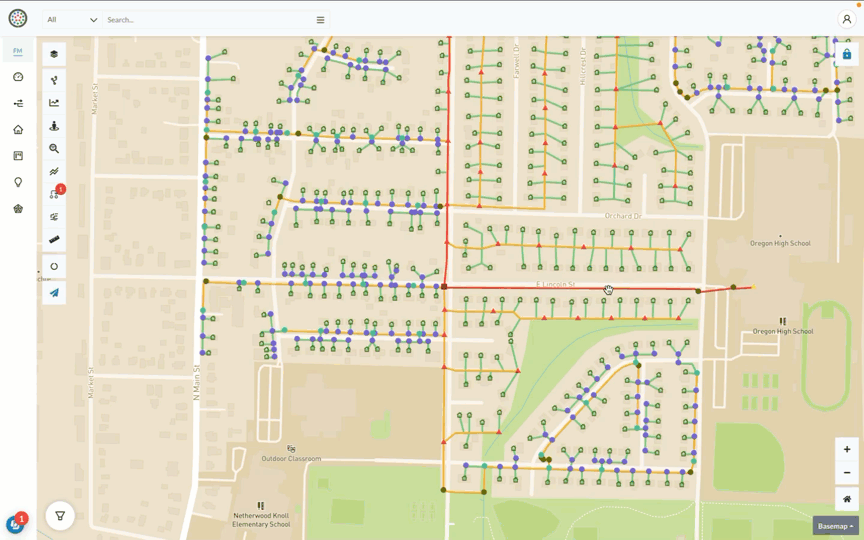
Attribute Table Enhancements
We have overhauled the Attribute Table to make bulk selections and changes to attribute data even faster and easier. In addition to an updated look, users can also expect to see these functionality changes:
A filter mode toggle to switch between Map mode and Table mode.
Easier selection of features through added checkboxes. Users can select individual, multiple, or all features in the table in just a click or two.
Re-organizable field headers, which can be moved by clicking-and-dragging each attribute’s header.
Adjustable attribute field visibility, providing the ability to hide irrelevant information without deleting it from the table.
Simplified sorting of attribute fields by simply clicking their headers.
Quickly switch between layers directly in the table, saving clicks to cross reference data or make changes to different types of features.
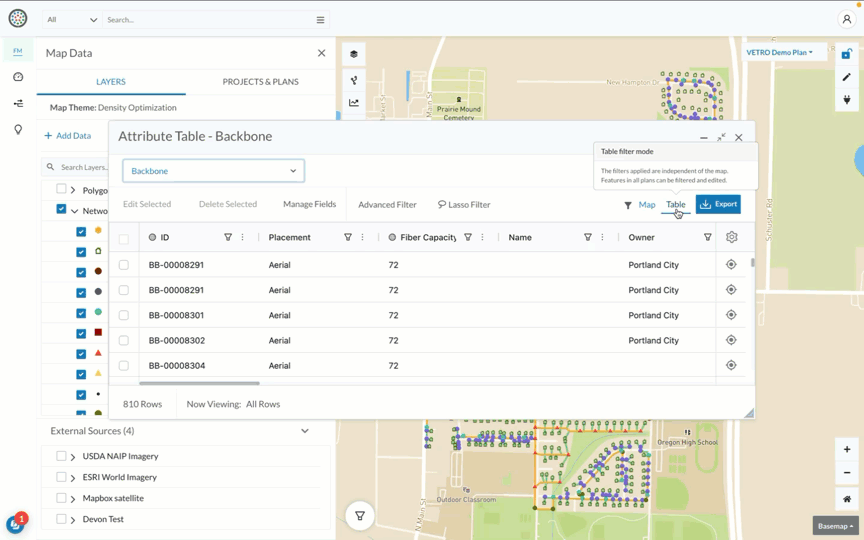
Circuit Editing
We have streamlined the process of making changes to multiple saved fiberpaths at once via Circuit Editing by adding the ability to set and apply fixed points in bulk. By clicking the lock icon next to the A- or Z-Location header, users can now set that location as the fixed point for all fiberpaths that are being edited. Additionally, users can click the Apply All option to apply all of the identified fixed points, rather than clicking each one individually. This works in tandem with either fixed points set in bulk or set individually to speed up the process and save clicks when modifying existing saved fiberpaths.
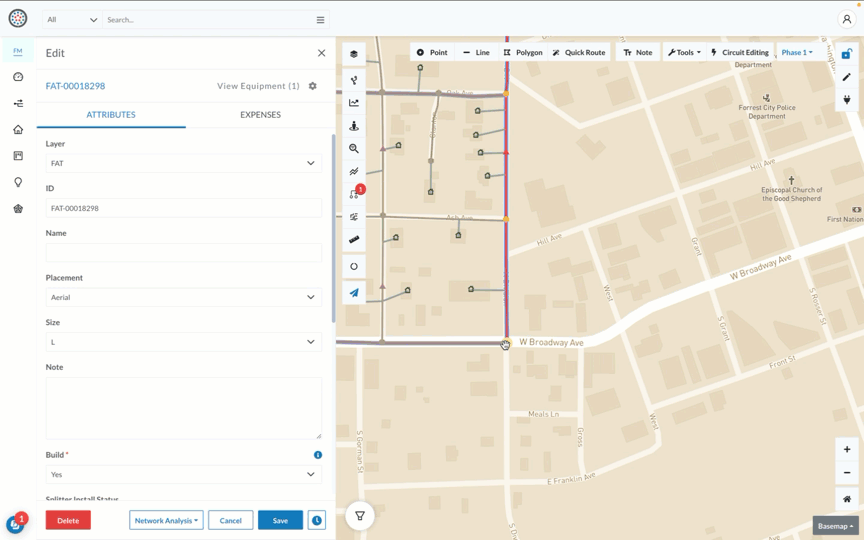
To learn more about how VETRO FiberMap can help your organization achieve its specific goals, contact us today.
About VETRO
At VETRO, we believe visualizing data unlocks hidden potential, radically simplifying the way businesses operate and digitizing the future of connectivity. We focus on empowering network operators with unparalleled clarity and control over their fiber networks, enabling them to move faster, better, and more efficiently than ever before. Our revolutionary platform isn’t just software – it’s the physical network asset system of record, offering unprecedented visibility and control from strategic planning to daily operations. We empower our customers to bridge the digital divide at a rapid pace, unlock unforeseen opportunities, and squeeze the maximum value from their networks. Let’s illuminate the unseen, digitize the way we connect, and shape the future of connectivity, together.



