
Broadband service providers are building and managing networks worldwide in different environments and changing conditions. Dealing with many assets in a network can be overwhelming, and keeping track of them takes a lot of time. As projects go through different stages – all the way from plan to operational – it’s crucial to use GIS to monitor changes in asset status and stay updated on the network’s progress.
VETRO has added a simple visualization and organization tool that enables increased control and visibility into the lifecycle of network assets, and your network as a whole. Features in VETRO now have a property called ‘Status’ that is linked to an associated network lifecycle plan phase. This is a configurable dropdown of values – in categories such as planning, design, construction, and operational – to help you track and adjust the current status of an asset.
Here are a few possible ways you could make use of this new functionality:
Management, Reporting and Dashboarding
Make all of your lifecycle status updates in one place, from which bulk updates can be made across all of your layers. For example, once a plan has passed design and is being released to construction, you update the plan phase to ‘construction’ and have that trickle down and automatically set the status of all features in that plan to ‘construction’ as well.
Simplify reporting by organizing assets by status. Quickly visualize what percentage of your network is in design or in construction, and by extension better track and manage your project. Whether reporting on the lifecycle of specific assets or creating a dashboard showing network assets broken down by status, managing your network via feature status supercharges the way you report on network progress.
Pro tip: Building a dashboard like the one below gives stakeholders a clear, visual representation of the network’s status at any given time. This new functionality makes this easier than ever.
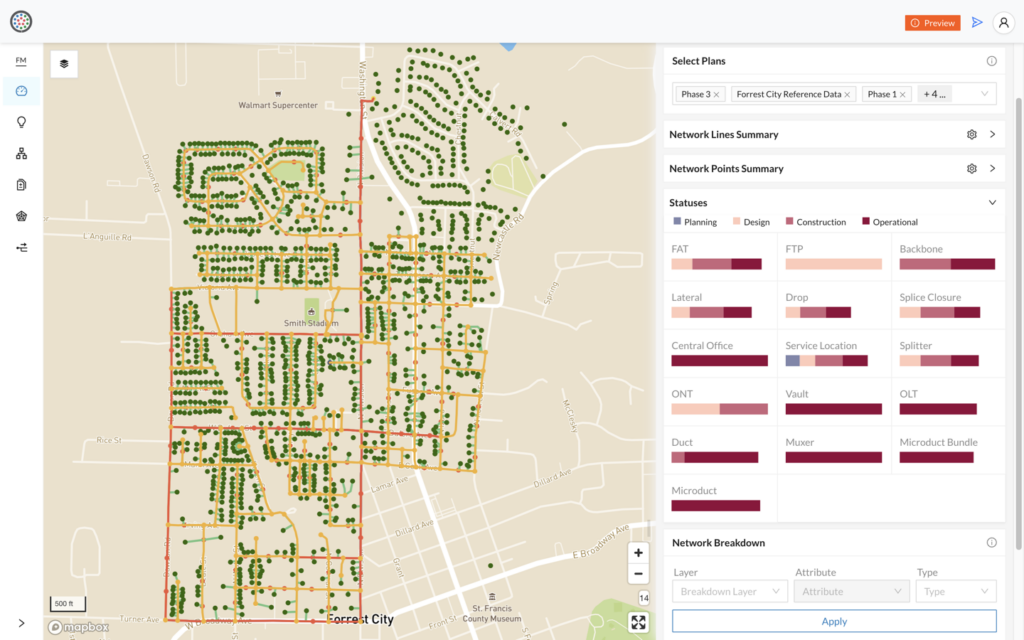
Searching
Need to quickly find all of your ducts that are currently under construction to show to a stakeholder? Need to identify all assets marked as “needs review” to get the review process rolling?
Organizing the items in your GIS system-of-record by feature status allows you to stay on top of things and quickly search for and find the assets you need. Reduce the time you spend finding specific information and get back to doing great work.
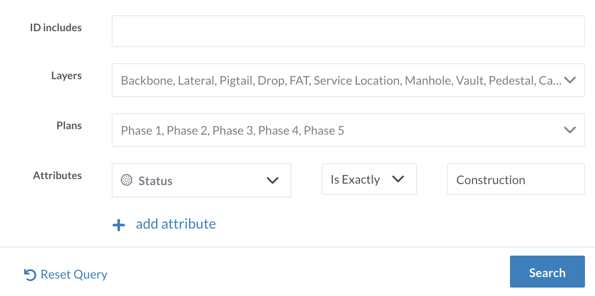
Styling
You can also adopt your own custom styling by feature status, providing increased control over how you visualize your network on the map to suit your organization’s needs. Configure your status labels to reflect your own status gates and events within your specific rollout plan. This gives you complete control over how you visualize your network as it evolves.
Best practice: Feature status styling can be saved as a map theme and applied to Mapbooks (for offline reporting) or Basic Shared Views (for online reporting). Saving your styling as a map theme and publishing it allows you to maintain a consistent visual experience and understanding among your users.
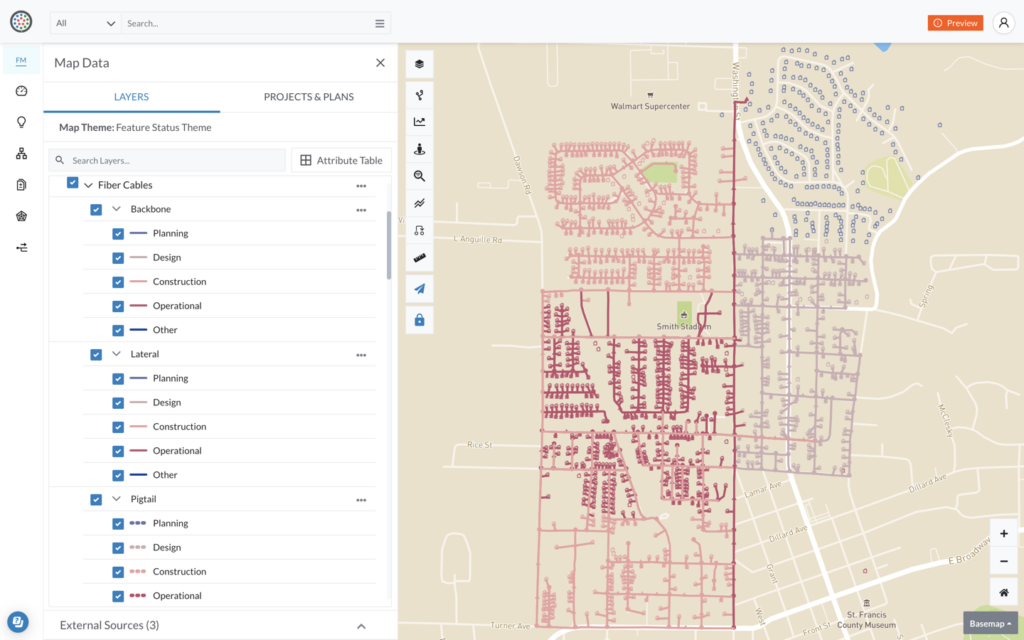
Exporting
Features in VETRO will also carry their feature status with them when exported in various GIS file formats (GeoJSON, KMZ, etc.). If you export data from VETRO into other systems – for example, when doing your reporting – you can retain the additional context and level of detail you had available in VETRO, simplifying things on both ends.
With VETRO FiberMap, customers have a comprehensive view and control over their entire network’s life cycle. From planning and design, to construction and operations, our platform provides an intuitive and configurable system that allows users to track, filter, and report the status of every network asset. We make visibility and organization of network projects radically simpler, no matter what stage your network is at in the network life cycle.
Want to learn more about feature status? Visit our Help Center for more information.
Not a VETRO customer yet? We help broadband service providers better serve their customers, and invest constantly in upgrading our products. Schedule a demo today to see for yourself how VETRO FiberMap makes fiber management radically simpler.

