
UI Improvements
Recently, we made several improvements to FiberMap’s user interface. These enhancements are focused on communication and productivity. Adding style and visual flexibility to your network map lets you create a better workspace, improving usability and overall platform experience.
Visible Zoom Range
FiberMap users can now set the zoom level at which labels appear on their map to reduce clutter when zoomed out; stacked with text size, this allows fine-tuned customization of how and when labels appear on your map. Check it out below!
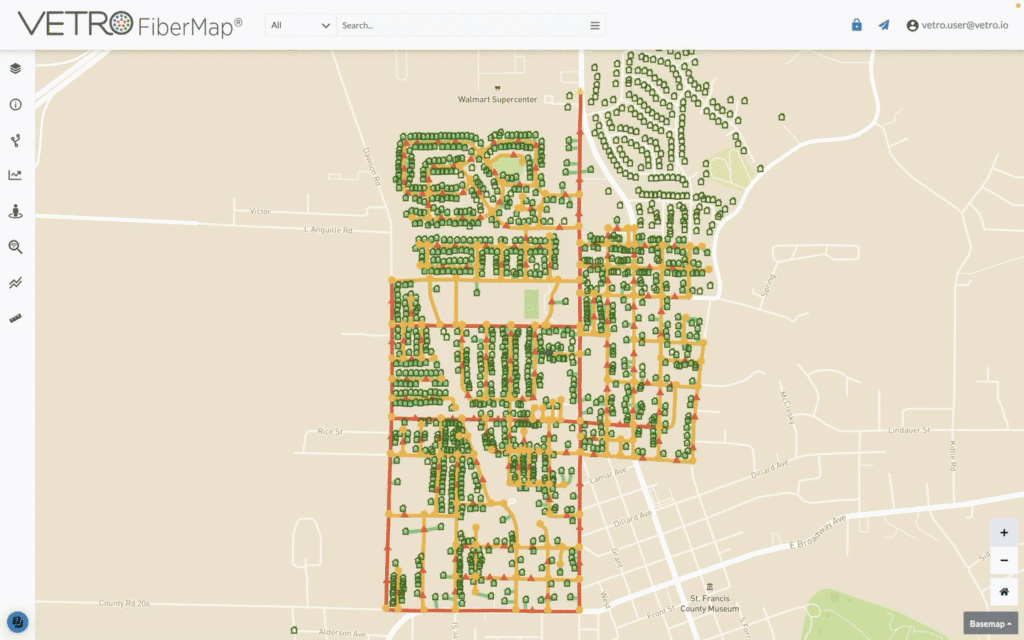
Display or Hide Label Prefixes
We’ve made it easier in your VETRO map view to see all of the data you need – and none that you don’t. If you want to enhance your map labels, you can now add up to two attributes as prefixes to provide context, differentiation or annotation. If you don’t need all that information, you can hide the prefixes, or even hide the labels themselves, reducing visual clutter when appropriate.
Customize Text Size, Style, Color, and Halo Color
Utilizing text size, label style, and halo styling, FiberMap users can further refine their communications and “at a glance” use of their map view and map books. Text styling can be used to disambiguate, highlight, de-emphasize and add context as appropriate.
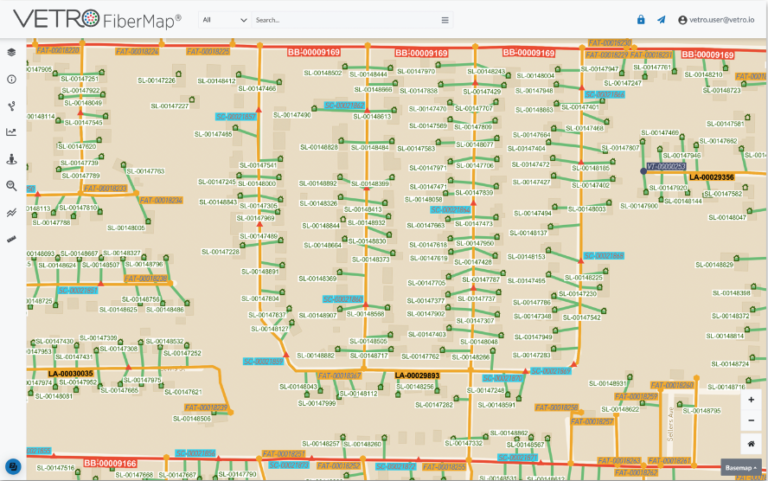
Line Offsetting
When designing networks, lines representing cables and ducts are typically drawn on top of each other, reflecting their placement on the same strand or in the same duct. This is most efficient for the designer and makes for tidier documentation. However, it makes it hard for permitting authorities and construction crews to understand what cables and ducts might be installed along some routes if they are not viewing the design in VETRO FiberMap.
This new release upgrades the way networks are visualized in VETRO where all fiber cables, ducts, and strands can be offset from their drawn geometry to clearly show where there are cables and ducts drawn on top of each other. This enhances communication between engineering and construction and reduces errors and ambiguity.
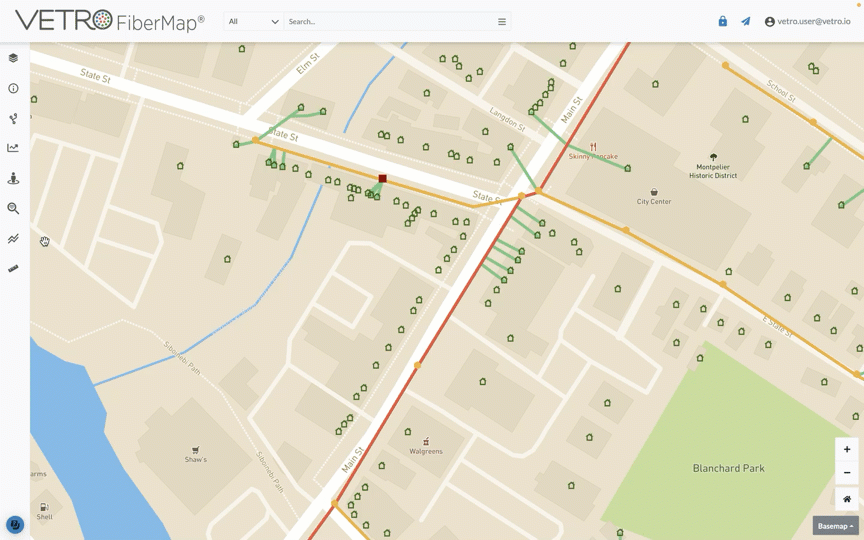
Mapbook Improvements
We’ve also made enhancements to the existing printing engine, Mapbook, to show notes, use updated label styling, and include the new line offsetting feature. All of these changes will help maintain consistency between what a user sees in FiberMap before hitting print, and the printed map.
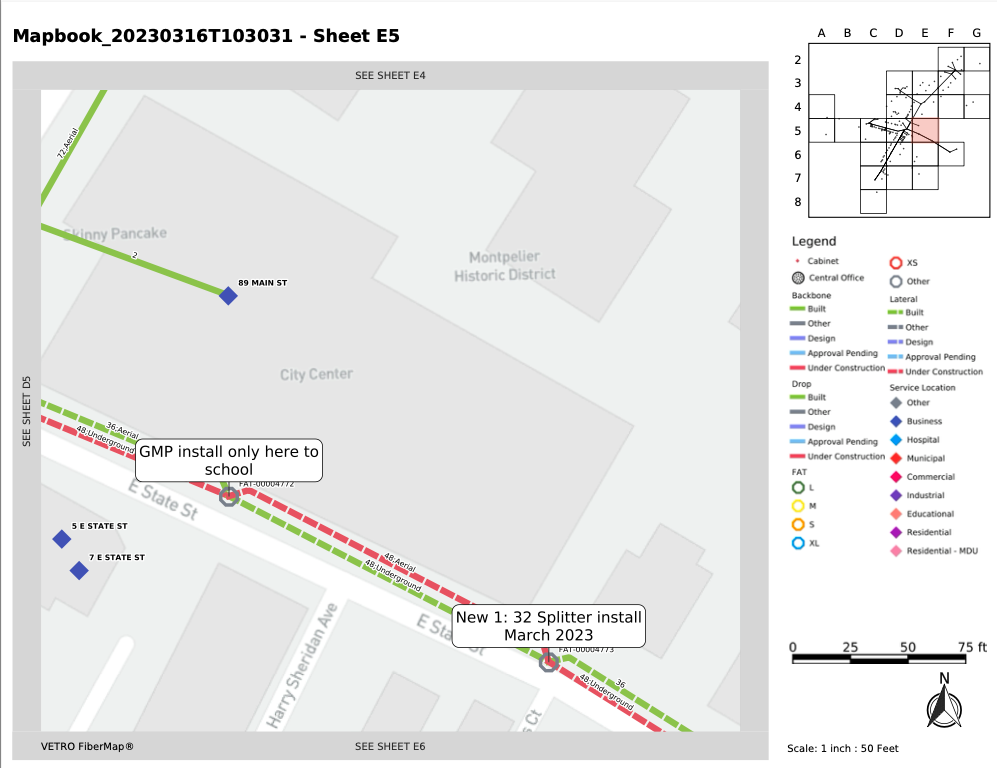
Stay tuned for additional feature releases and visit our Help Center for more information.
About VETRO
VETRO builds software that makes it radically simpler and faster for broadband providers to plan, design, build, and operate their fiber optic networks. Our map-based SaaS platform is easier to use and more powerful than traditional tools, and enables network owners, operators and sponsors to benefit from a modern, integrated, and connected digital hub for their physical network assets. We deliver Internet Infrastructure Intelligence.


